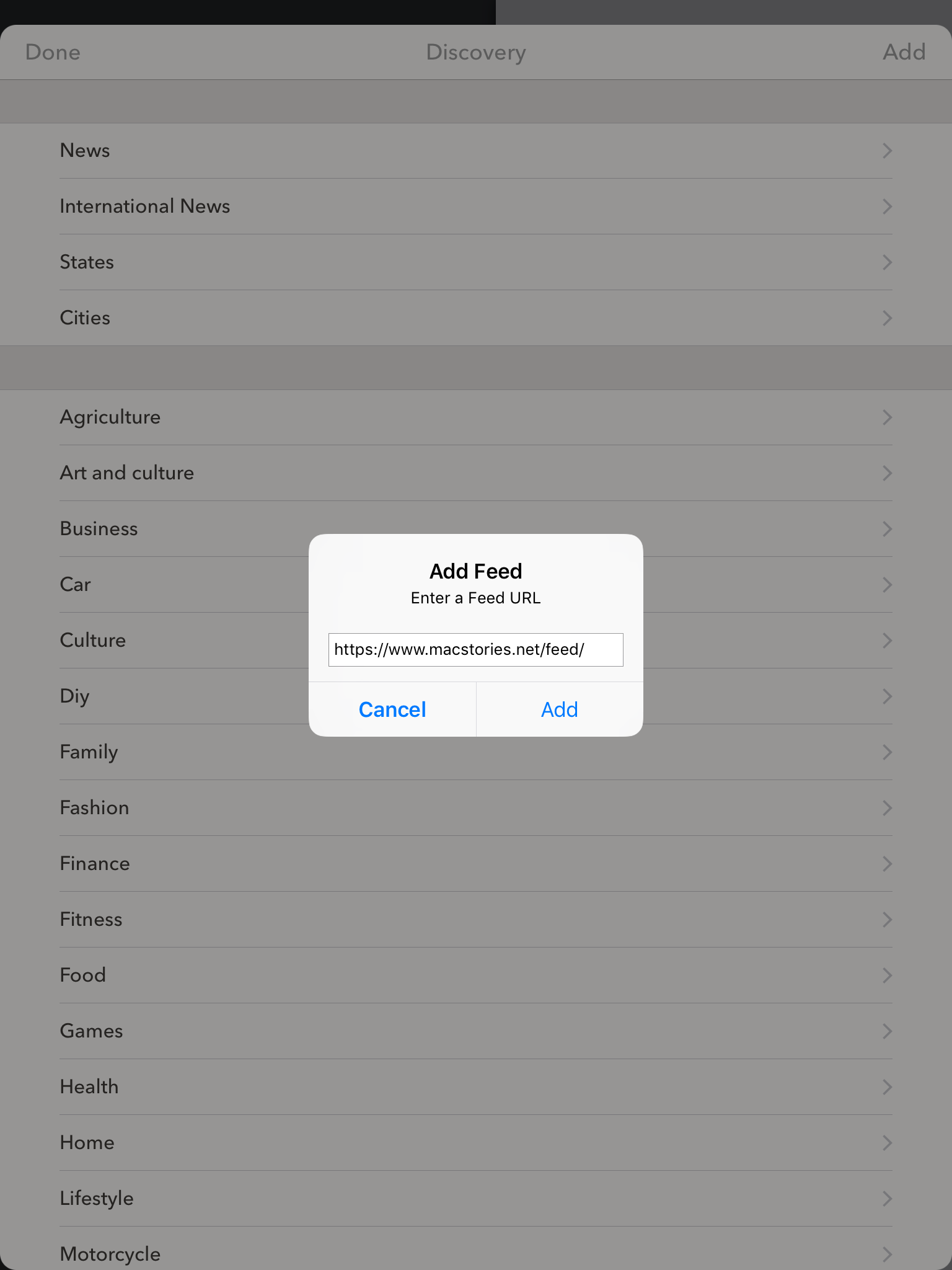Quick Start
Mac
Cappuccino is a news reading app which allows users to add the RSS link of the websites. The user needs to get the RSS link of the website from within the website itself, and that link can be added into the Cappuccino app to gets the feed.
How to get the RSS link from the website?
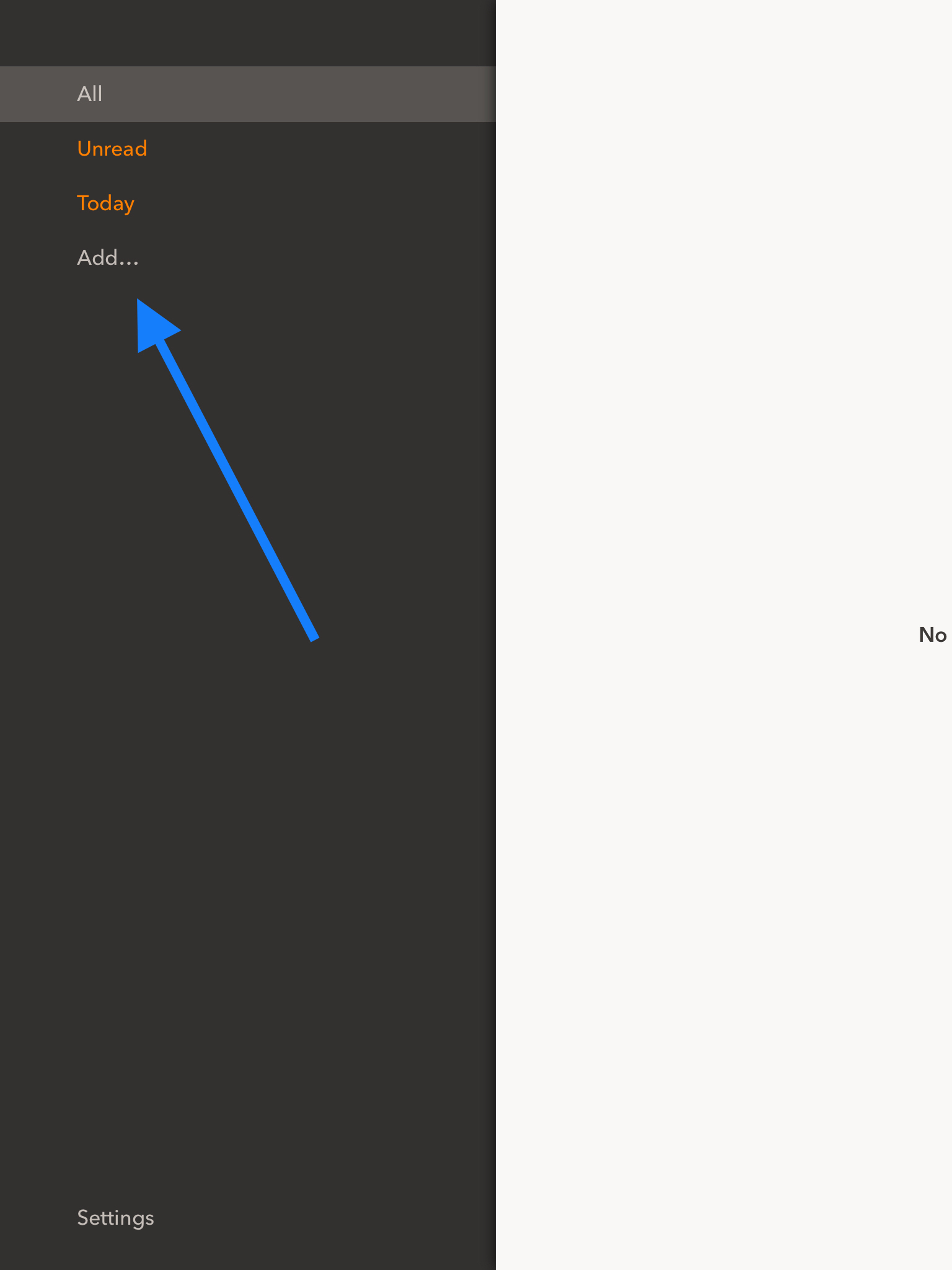
Click on the pointed icon which is for getting the RSS link of the website. In some other sites, this icon or option located at the bottom of the page.
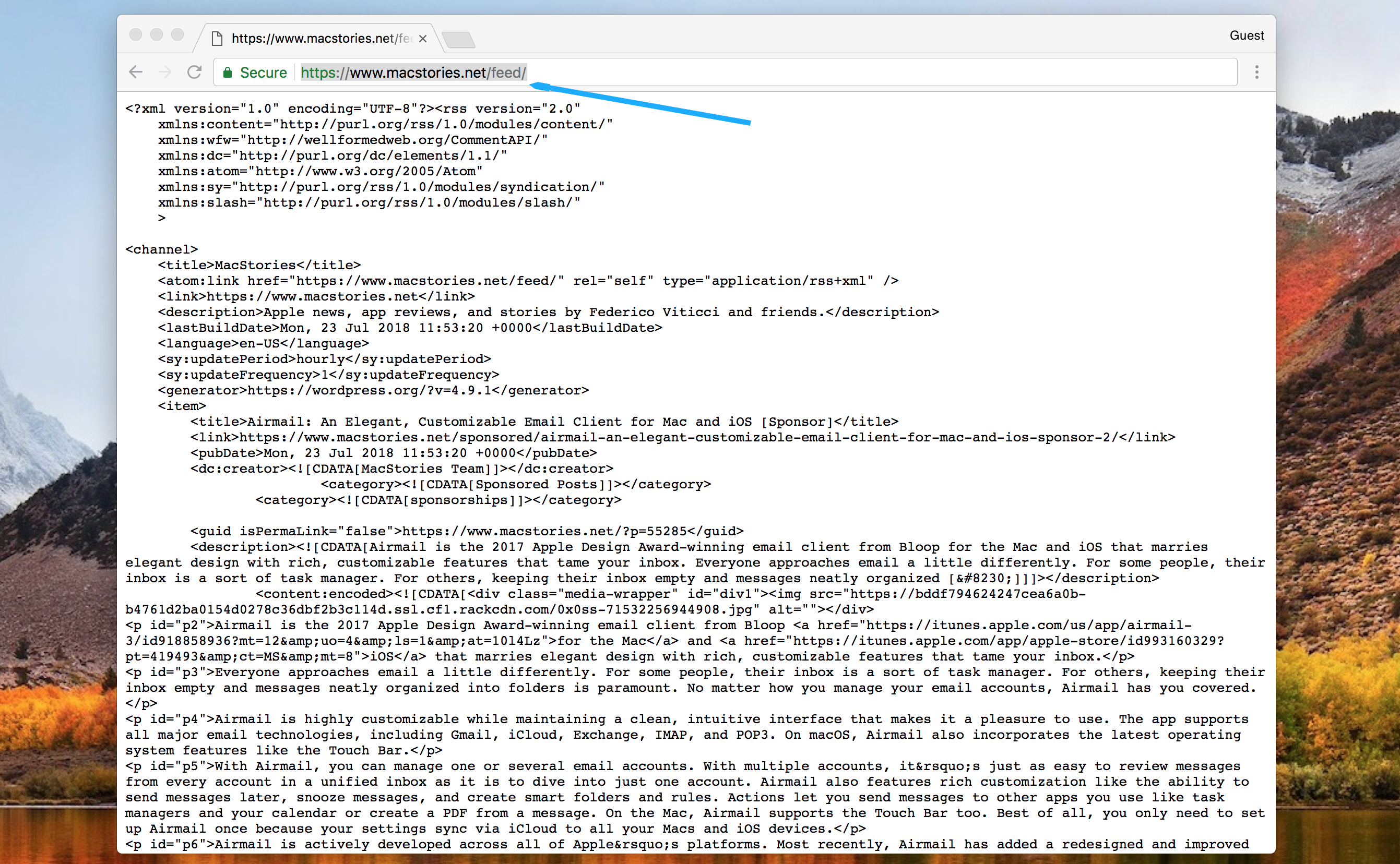
Now, you can open the Cappuccino app to add this RSS link. Click on the Add button
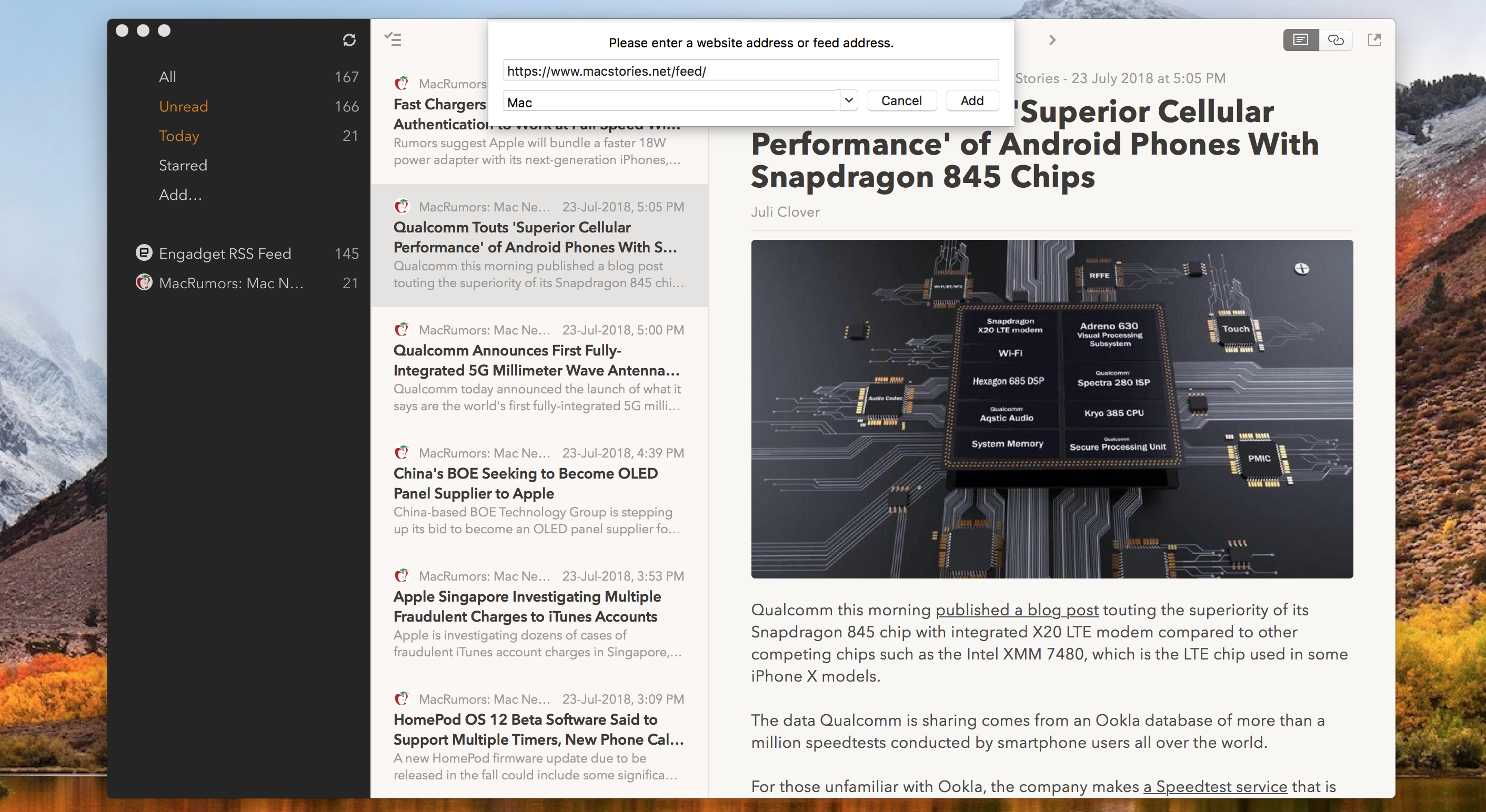
You will see the address and folder field as the screenshot below
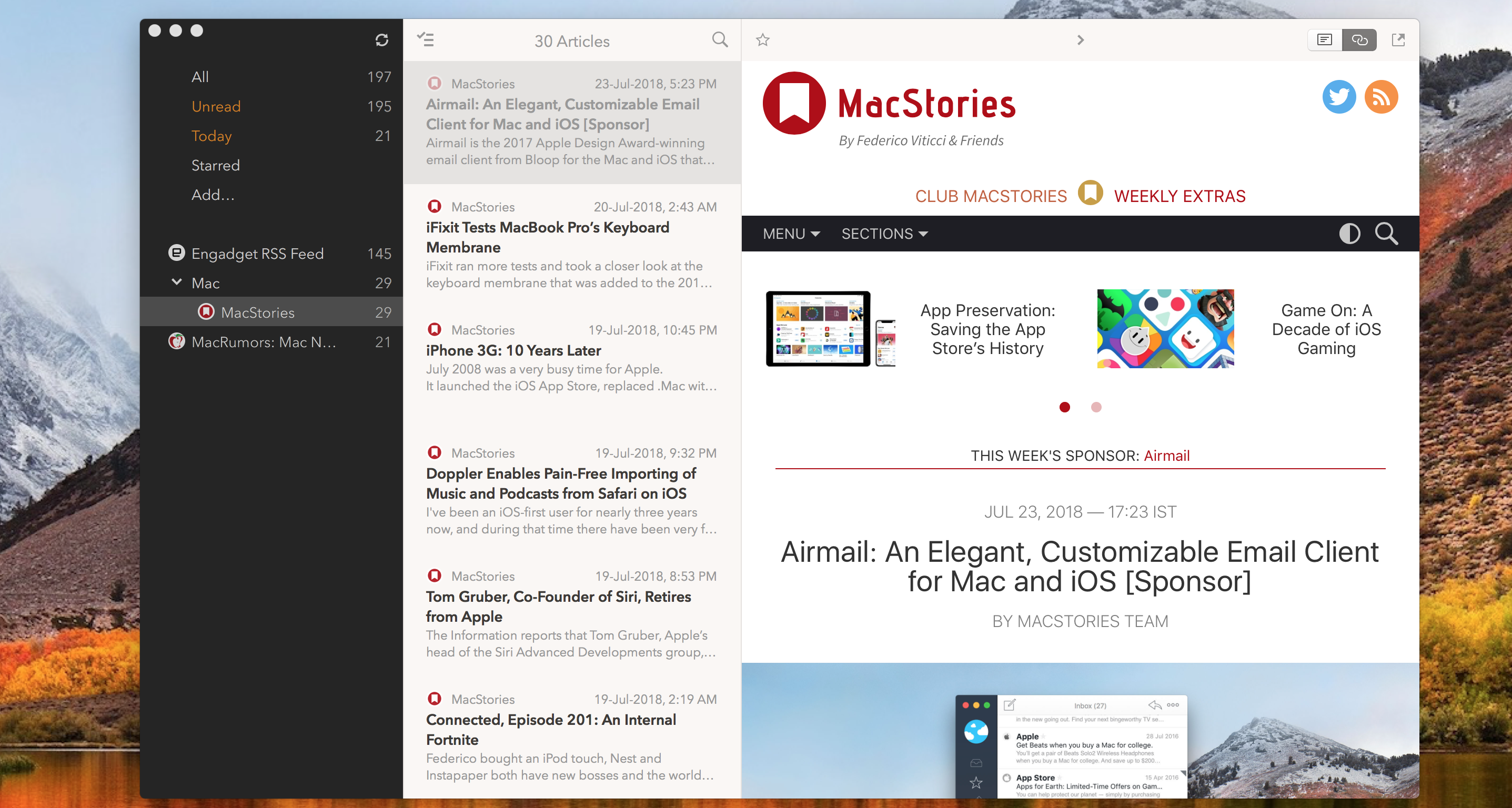
iOS
Cappuccino app does not come with pre-loaded feeds. Once the app is installed and launched on your device, you will see the "Add" button in the sidebar.
Click on Add button as shown in the screenshot below
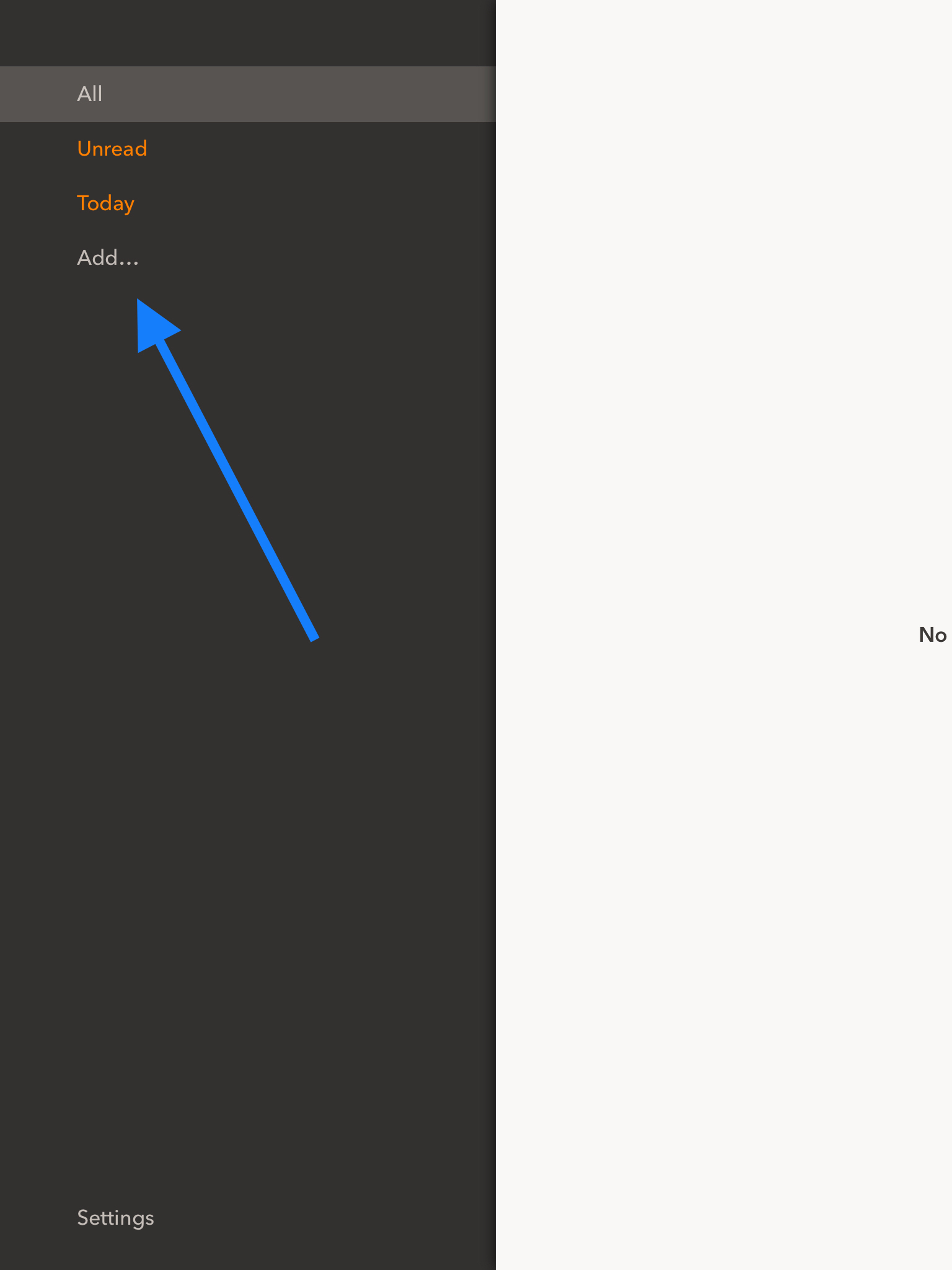
This will bring the discovery option which provides many categories as shown in the screenshot below. You can pick the news from local and regional websites or the International sites. There are many other categories which can be useful for the users.
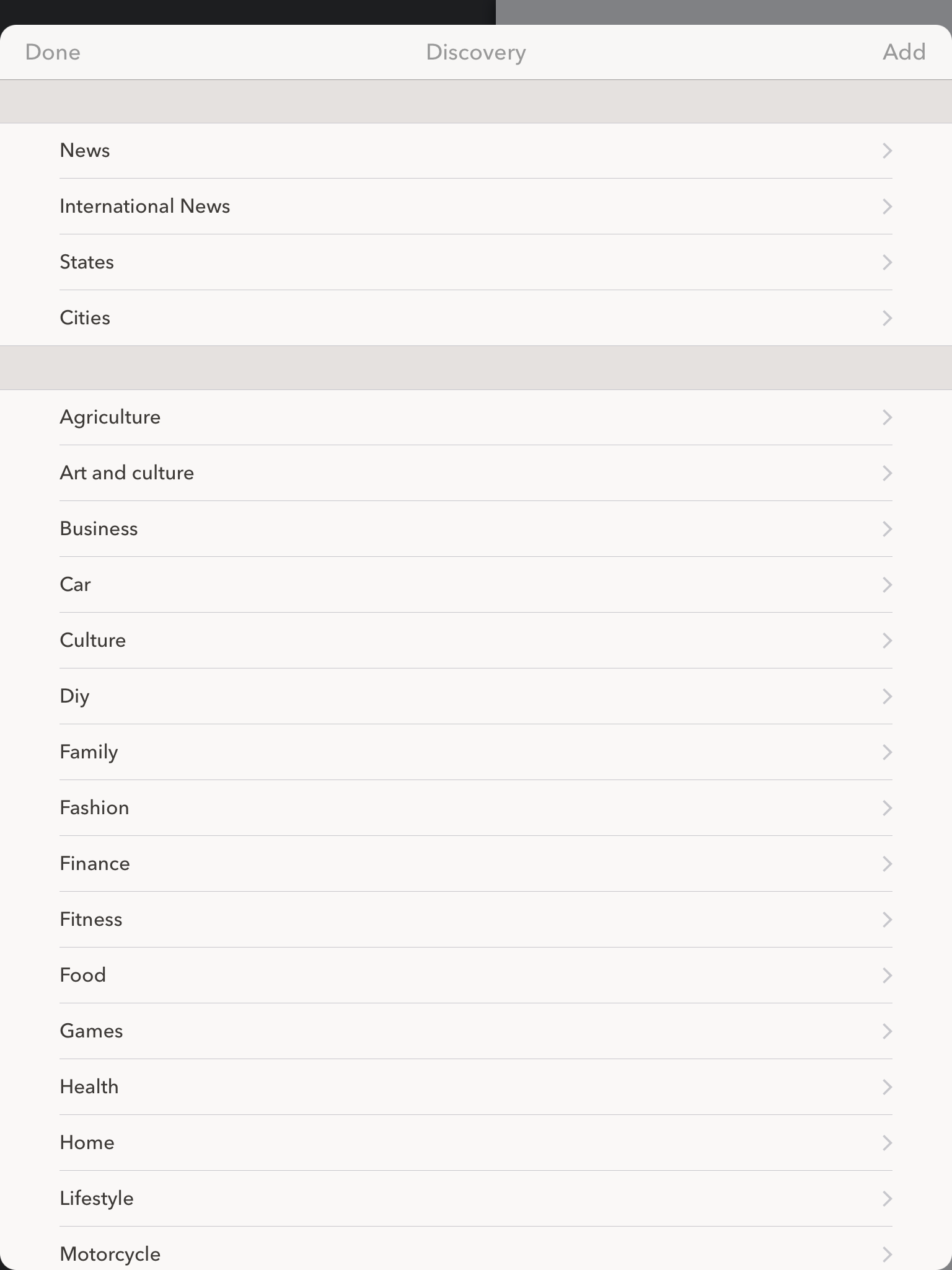
After selecting the category, you will see the list of news sites.
To subscribe to a site of interest, tap on the Add button.
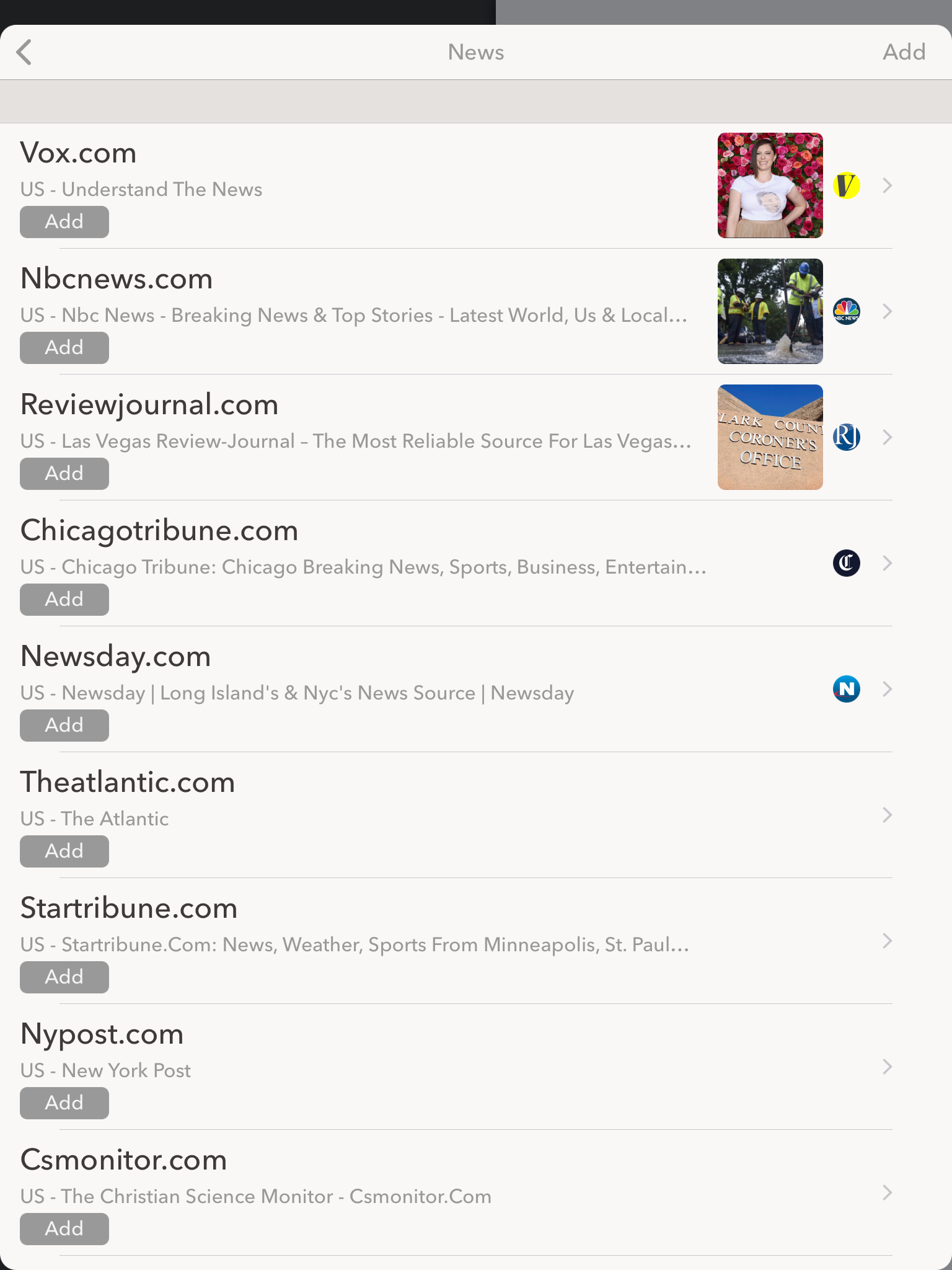
Cappuccino’s Discovery section covers a wide range of topics.
In case, the sites of your interest not listed there, you can use the "Add" option which will allow you to add links manually as shown in the screenshot below